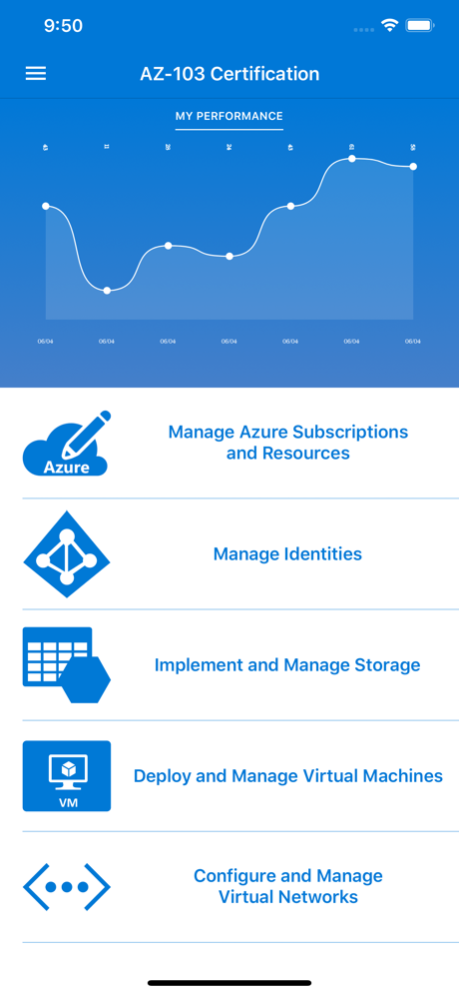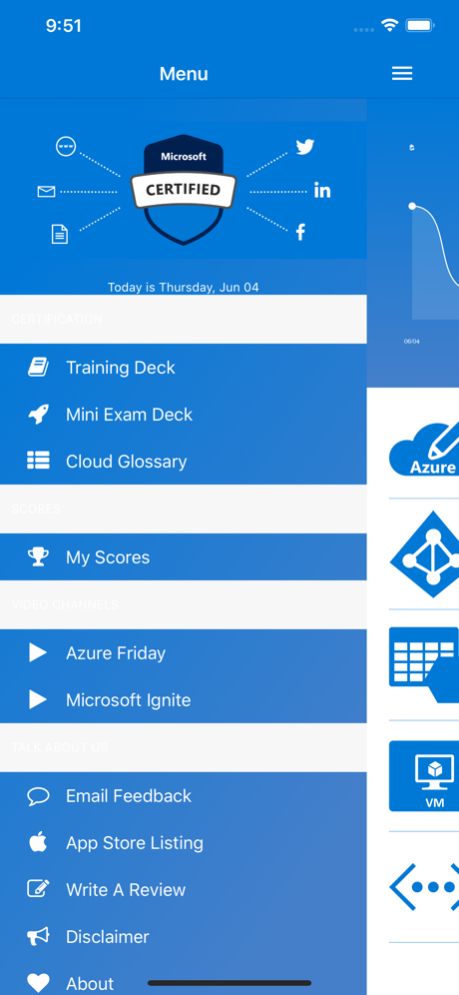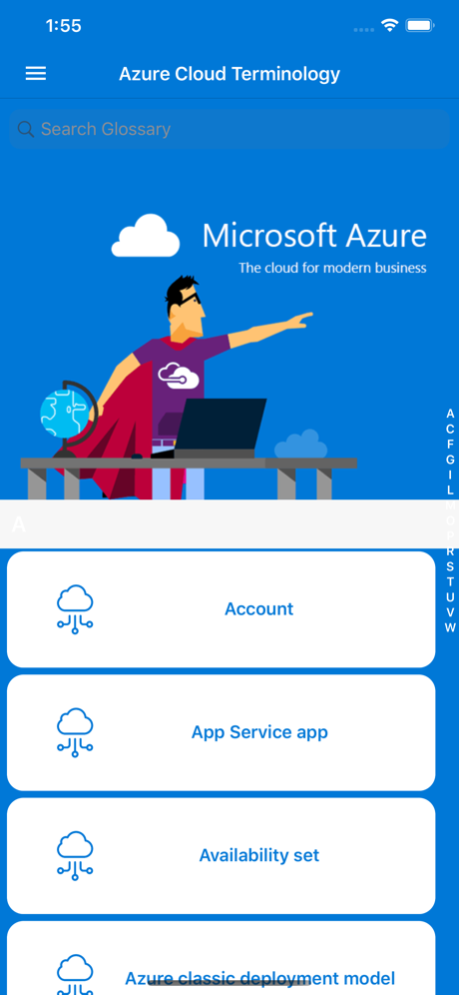Learn Azure AZ-104 2024.01.1
Continue to app
Free Version
Publisher Description
Microsoft Azure Administrator
Manage Azure subscriptions
May include but not limited to: Assign administrator permissions; configure cost center quotas and tagging; configure Azure subscription policies at Azure subscription level
Analyze resource utilization and consumption
May include but not limited to: Configure diagnostic settings on resources; create baseline for resources; create and rest alerts; analyze alerts across subscription; analyze metrics across subscription; create action groups; monitor for unused resources; monitor spend; report on spend; utilize Log Search query functions; view alerts in Log Analytics
Manage resource groups
May include but not limited to: Use Azure policies for resource groups; configure resource locks; configure resource policies; implement and set tagging on resource groups; move resources across resource groups; remove resource groups
Managed role based access control (RBAC)
May include but not limited to: Create a custom role, configure access to Azure resources by assigning roles, configure management access to Azure, troubleshoot RBAC, implement RBAC policies, assign RBAC Roles
Create and configure storage accounts
May include but not limited to: Configure network access to the storage account; create and configure storage account; generate shared access signature; install and use Azure Storage Explorer; manage access keys; monitor activity log by using Log Analytics; implement Azure storage replication
Import and export data to Azure
May include but not limited to: Create export from Azure job; create import into Azure job; Use Azure Data Box; configure and use Azure blob storage; configure Azure content delivery network (CDN) endpoints
Configure Azure files
May include but not limited to: Create Azure file share; create Azure File Sync service; create Azure sync group; troubleshoot Azure File Sync
Implement Azure backup
May include but not limited to: Configure and review backup reports; perform backup operation; create Recovery Services Vault; create and configure backup policy; perform a restore operation
Create and configure a VM for Windows and Linux
May include but not limited to: Configure high availability; configure monitoring, networking, storage, and virtual machine size; deploy and configure scale sets
Automate deployment of VMs
May include but not limited to: Modify Azure Resource Manager (ARM) template; configure location of new VMs; configure VHD template; deploy from template; save a deployment as an ARM template; deploy Windows and Linux VMs
Manage Azure VM
May include but not limited to: Add data discs; add network interfaces; automate configuration management by using PowerShell Desired State Configuration (DSC) and VM Agent by using custom script extensions; manage VM sizes; move VMs from one resource group to another; redeploy VMs
Manage VM backups
May include but not limited to: Configure VM backup; define backup policies; implement backup policies; perform VM restore; Azure Site Recovery
Create connectivity between virtual networks
May include but not limited to: Create and configure VNET peering; create and configure VNET to VNET; verify virtual network connectivity; create virtual network gateway
Jan 21, 2024
Version 2024.01.1
- Rebuilt the UX based on user feedback
About Learn Azure AZ-104
Learn Azure AZ-104 is a free app for iOS published in the Kids list of apps, part of Education.
The company that develops Learn Azure AZ-104 is Naveen Karamchetti. The latest version released by its developer is 2024.01.1.
To install Learn Azure AZ-104 on your iOS device, just click the green Continue To App button above to start the installation process. The app is listed on our website since 2024-01-21 and was downloaded 2 times. We have already checked if the download link is safe, however for your own protection we recommend that you scan the downloaded app with your antivirus. Your antivirus may detect the Learn Azure AZ-104 as malware if the download link is broken.
How to install Learn Azure AZ-104 on your iOS device:
- Click on the Continue To App button on our website. This will redirect you to the App Store.
- Once the Learn Azure AZ-104 is shown in the iTunes listing of your iOS device, you can start its download and installation. Tap on the GET button to the right of the app to start downloading it.
- If you are not logged-in the iOS appstore app, you'll be prompted for your your Apple ID and/or password.
- After Learn Azure AZ-104 is downloaded, you'll see an INSTALL button to the right. Tap on it to start the actual installation of the iOS app.
- Once installation is finished you can tap on the OPEN button to start it. Its icon will also be added to your device home screen.